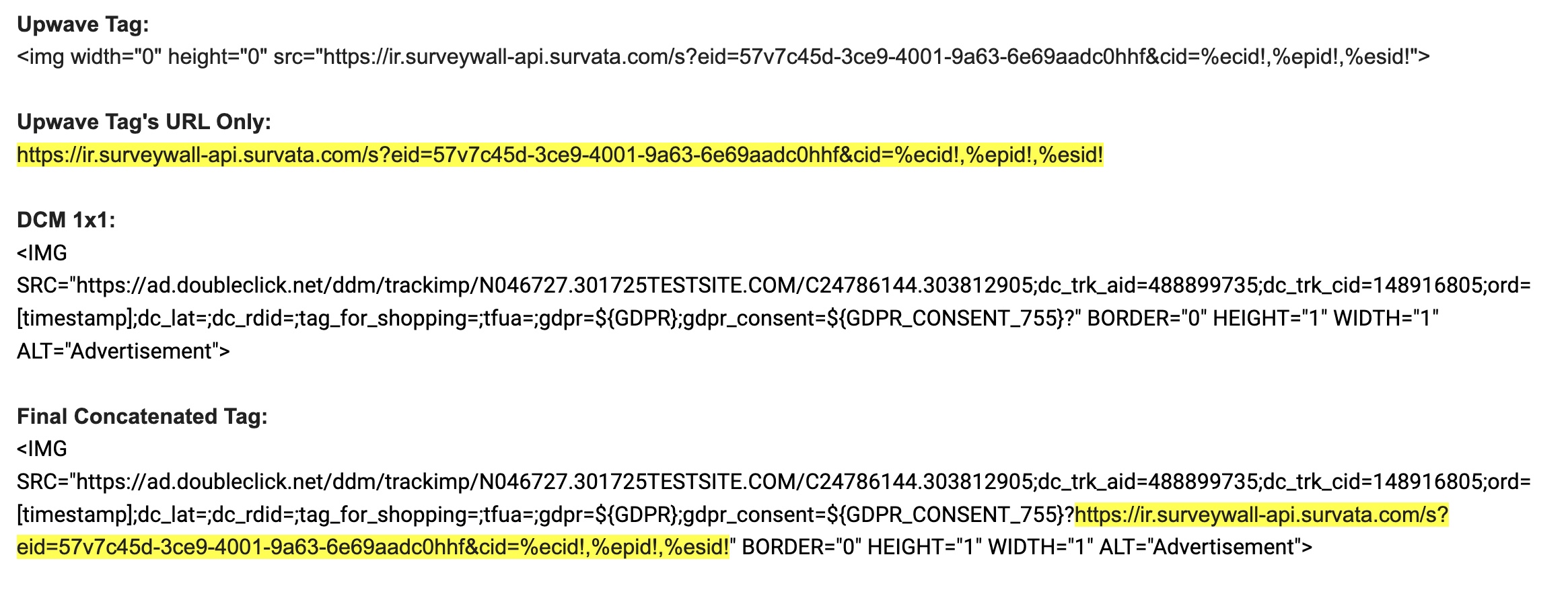Concatenating Upwave Tags with CM360 1x1s
Sometimes, partners have a limited number of slots available for implementing tags. One way to resolve this issue is to 'concatenate' the tag, which wraps the tag in a CM360 1x1 for implementation.
How To Concatenate Tag(s)
Navigate to the Tag Management page your campaign.
Generate and download your Upwave Tag(s) to your desktop.
Once you've downloaded your tag(s), open your file and identify the tag(s) that need to be concatenated.
To concatenate a tag:
Copy/paste your tag into a Text Editor.
Underneath that, extract the URL only from the Upwave tag.
Underneath that, copy/paste your CM360 1x1 for that placement.
Now, we have the values we need to concatenate the tag! Copy the Upwave URL, and paste it after the question mark in the 1x1 but before the closing quotes.
Below is a summary of what this full process looks like:
Complete these steps for each Upwave tag you'd like to concatenate.
Please note that this will result in the Upwave tag firing after the CM360 redirect, which could result in larger impression discrepancies.