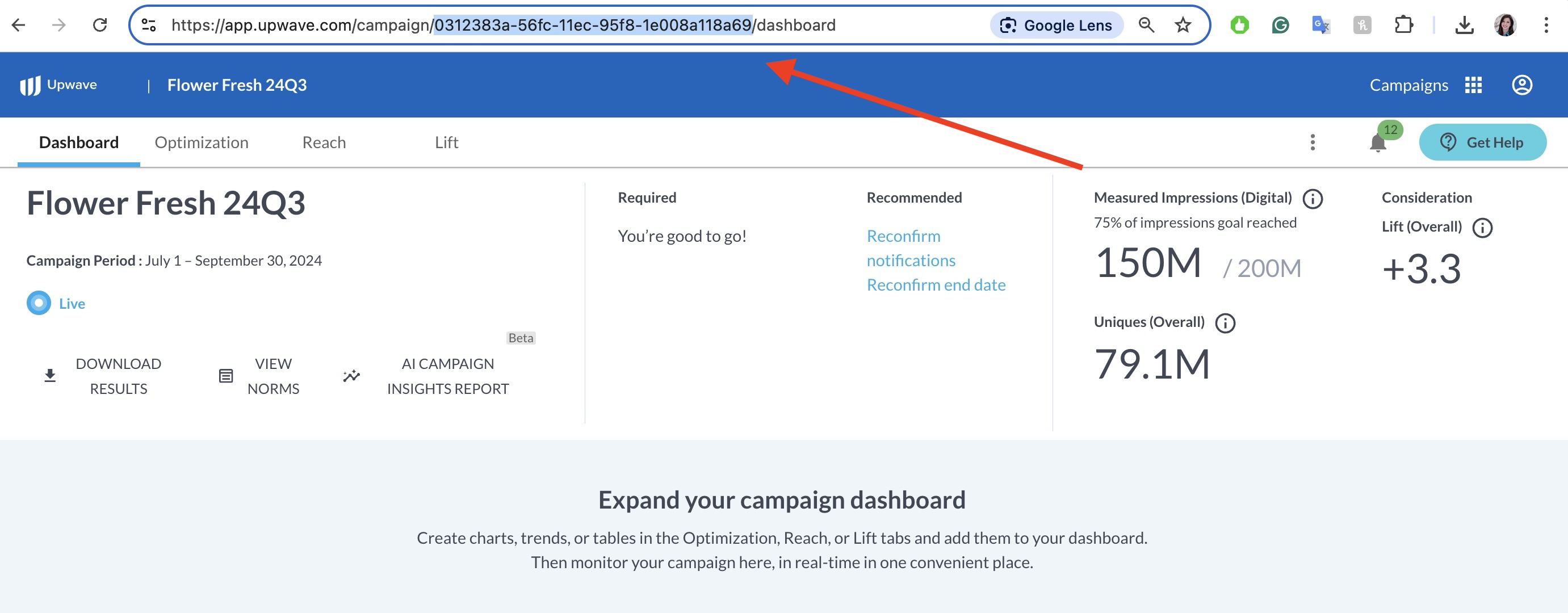Measuring Wondery with Upwave
Upwave and Wondery have a powerful integration that allows us to measure audiences automatically rather than through manually tagged media. By leveraging the integration, and ID submission process, you'll be measuring your Wondery media in no time!
How to Measure Wondery on Your Upwave Study
Submit Campaign and/or Series ID(s) to Upwave
After your campaign has been created, please submit your Wondery Campaign and/or Series IDs to Upwave using the following template:
To: support@upwave.com
Subject Line: Wondery - ID Delivery | CAMPAIGN NAME - MM/DD/YYYY
Email Body:
Upwave Campaign Name: [INPUT]
Upwave Campaign ID: [INPUT]
Wondery Measurement Details:
DAI: [YES/NO]
DAI Campaign ID(s) and Flight Date(s)
BI: [YES/NO]
Wondery BI Series ID(s), Flight Date(s), and Ad-Supported Start Date
Where:
Subject Line: Wondery - ID Delivery | CAMPAIGN NAME - MM/DD/YYYY
Wondery - ID Delivery: Present and required for all Subject Lines.
CAMPAIGN NAME: This represents the campaign name as reflected in the Upwave dashboard.
MM/DD/YYYY: This represents the date that you’re submitting your request.
Email Body:
Upwave Campaign Name: This represents the campaign name as reflected in the Upwave dashboard (same as above).
Upwave Campaign ID: Retrieve your Upwave Campaign ID by navigating to the campaign in your dashboard (the URL should read “dashboard” at the end). The “Campaign ID” equals the unique identifier preceding that (as pictured below):
Wondery Measurement Details:
Wondery DAI Campaign ID(s) and Flight Date(s): If measuring, please include this section in your submission, including all DAI Campaign ID(s) and their corresponding flight dates for each.
Wondery BI Series ID(s), Flight Date(s), and Ad-Supported Start Date: If measuring, please include this section in your submission, including all BI Series ID(s) and their corresponding flight dates for each. Please also include each Ad-Supported start date which tells us ‘when’ to expect traffic (for QA purposes).
NOTE: If you do not have access to the IDs mentioned above, simply request them from Wondery directly, which you can then include in your submission to Upwave.
TIPS!
Do not include excess information not included on the template. Only the information associated with the template will be processed.
Unique campaigns should be a unique submission (i.e. do not combine multiple campaigns in the same submission).
Please adhere to the standardized subject line and email body requirements, or your request may not be processed.
Upwave Processes IDs and Schedules Launch (if not already)
Once your Wondery Campaign and/or Series IDs have been submitted to Upwave, you can expect the following:
Upwave Processes Campaign and/or Series ID(s)
Upwave will receive your request, and immediately begin the process of adding your Campaign and/or Series ID(s) to the associated campaign. Please allow up to 2 business days for processing Campaign IDs and 3 business days for Series IDs.
Upwave Schedules Launch (if not already)
The campaign will launch within 3 business days from date of Questionnaire approval and Campaign and/or Series ID receipt (whichever is later) using the Media Start Date inputted on your Campaign Information form.
Upwave Maps Your IDs
After the campaign has launched, Upwave will automatically queue Tactic Mapping for Campaign and/or Series ID(s) that are currently live (this will be updated as new Campaign and/or Series ID(s) are submitted and/or launch).
This process will map the following Cut Categories for your campaign:
“Show” to your Series IDs using the “Series Title(s)” Wondery passes through the integration.
“Creative” to your Advertisement IDs using the “Advertisement Title(s)” Wondery passes through the integration.
Troubleshooting
If the Campaign and/or Series ID(s) you’ve provided aren’t returning traffic, we will contact the Ad Ops contacts you have designated on your Campaign Information form at which point you may troubleshoot the following:
Have the correct Campaign and/or Series ID(s) been submitted to Upwave?
Has media run on those Campaign and/or Series ID(s) within our default lookback window of 10 days?
Has the flight date(s) changed?
Need more help? Click the ‘Get Help’ button in your dashboard to submit a request to our Support Team. A member from our Team will get back to you soon.
Example Email Template
Hello,
Please see below for this campaign’s Campaign and/or Series ID(s):
Upwave Campaign Name: [INPUT]
Upwave Campaign ID: [INPUT]
Wondery Measurement Details:
DAI: [YES / NO]
Campaign ID(s)
Start Date
End Date
BI: [YES / NO]
Series ID(s)
Start Date
End Date
Ad Supported Start Date
Thanks!