How to Compare and Benchmark Using Portfolio
Overview
Upwave's Portfolio View enables you to compare and benchmark KPI lift performance without retrieving information campaign by campaign so you can easily create and save industry, brand, category, and tactic benchmarks whenever you want.
Cross-Campaign Performance
Use the Portfolio View to compare performance of campaigns. In the sidebar, check off campaigns and KPIs and click VIEW RESULTS to see a tabular report of lift for each KPI by campaign. To first filter campaigns by brand, click on the Brands drop-down and select one or more brands.
Hover over a campaign's lift result to see a .95 confidence interval. Click the speed dial to download the table in XLSX or PNG format.
The weighted average lift performance for each KPI across the selected campaigns is also displayed for selected campaigns. Hover over a weighted average to see the .95 confidence interval.
Category Benchmarks
By deliberately grouping campaigns, generate custom lift benchmarks for a specific brand, industry vertical, quarter or year - or any criterion that's meaningful to you. For example, select campaigns from personal care brands in order to derive KPI lift benchmarks from the personal care category.
Tactic Benchmarks
Use the Portfolio View to compare and benchmark KPI lift performance by tactic - channels, audiences, publishers, ad formats, video lengths, targeting types, or any other tactics you define for your campaigns. In the sidebar, along with campaigns and KPIs, check off the tactics you want to compare and click VIEW RESULTS. Hover over a campaign's lift result to see a .95 confidence interval.
The weighted average lift performance for each KPI across the selected campaigns and tactics is displayed in the tabular report. Hover over a weighted average by tactic to see the typical range based on the .95 confidence interval. Click on a weighted average row to nest or expand tactic results for each selected campaign.
Tactic-level lift and benchmarks help with strategically valuable questions, enabling you to understand whether tactics perform better or worse on certain campaigns, identify trends in tactical performance across campaigns, and derive benchmarks for the lift you can expect from specific tactics.
Saving and Editing Portfolios
Save a group of campaigns as a portfolio for easy re-use by you and your teammates when comparing performance and calculating benchmarks. In the sidebar's CAMPAIGNS tab, check off the campaigns to group, click the SAVE PORTFOLIO button, and give your portfolio a name before saving. The portfolio is now accessible under the Portfolio drop-down menu on the CAMPAIGNS tab.
Select a portfolio under the Portfolio drop-down menu and click the EDIT PORTFOLIO button, and you can revise its name, add or remove campaigns, or delete it.
FAQ
Where can I find the Portfolio View?
To access the Portfolio view, log into app.upwave.com, click the context switcher in the upper right corner, and select Portfolio from the drop-down menu.
What can I use the Portfolio view for?
The Portfolio view is a very powerful tool and there are many ways to take advantage of it.
At-a-glance comparisons: A high-level view of performance across the campaigns you've measured, enabling you to quickly prepare portfolio-level reporting.
Easy benchmarking: Benchmark lift for a KPI by industry vertical, brand, or tactics - channels, media formats, publishers, targeting types, and many others - so you can set expectations based on prior performance, or provide information when results for a tactic on a specific campaign you're measuring is not conclusive.
Supercharge analytics: Analyze data, audience, and partners to validate media strategies, tactical recommendations, audience planning, and pilots; leverage empirical evidence of lift performance to ground your learning agenda and test and learn cycles or prepare best practices; feed meta-analyses for cyclical brand reviews, annual comms or strategic planning, or marketing budgeting.
Optimize the media pitch: Prioritize media products and demonstrate competitive performance for customers based on lift benchmarks, feed them into pricing strategy, yield management, and product development, and use them as proof points for product marketing and sales collateral.
What are weighted averages and how are they calculated?
When calculating the average KPI lift across a set of campaigns for a campaign or for an individual tactic, Upwave weights each lift value based on the precision of that estimate (the inverse of the standard error squared). Additionally, because the precision for each lift metric take into account sample size (along with other factors such as sample weighting and deconfounding) campaigns/cuts with larger sample size will have a greater influence on the overall average.
Each summary row is annotated with a count of campaigns that measured the KPI, so you know how many were included in the weighted average. For example, "7 / 9 Campaigns" indicates that of the nine campaigns selected, seven measured the KPI for the campaign or tactic.
What's required to use the Portfolio View?
To view lift results from a campaign in the Portfolio View's tabular report, you need access to that campaign. If the team you've selected doesn't have access to a campaign, it will not be selectable in the CAMPAIGNS tab of the sidebar.
Additionally, the campaigns must have enough respondents for an overall read (at least 50 exposed and 50 control). If a campaign doesn't have enough respondents to yield an overall read, the campaign can be selected by the user, but its lift results read 'N/A'.