Accessing AI Campaign Insights Reports
AI Campaign Insights Reports are the first capability available from Upwave’s AI agent, Bayes. To our knowledge, these reports are the first real, practical, useful application of generative AI anywhere in advertising measurement.
While these reports do not replace your regular usage of the Upwave dashboard, they are available for all your reporting needs. From mid-campaign reporting, wrap reports, or ad hoc requests for a report from clients, AI Campaign Insights Reports are available without the high costs and waiting time of traditional brand measurement.
Fully AI-generated PowerPoints with performance highlights and actionable optimization opportunities
Available at the click of a button within the Upwave dashboard
Regularly and continuously improved based on feedback from customers
How to Access AI Campaign Insights Reports in the Upwave Platform
1. Navigate to your Campaign Overviews page.
2. For live/completed campaigns, click “Access AI Campaign Insights Report” at the bottom of the campaign’s card or click the "AI Campaign Insights Report" button on the campaign dashboard page.
3. Click Access Slide Deck or Generate Slide Deck button.
4. Shortly, you’ll receive an email with a link to your report. Once the report is generated, you can also access it directly from the Campaigns Overview page and from the campaign dashboard page.