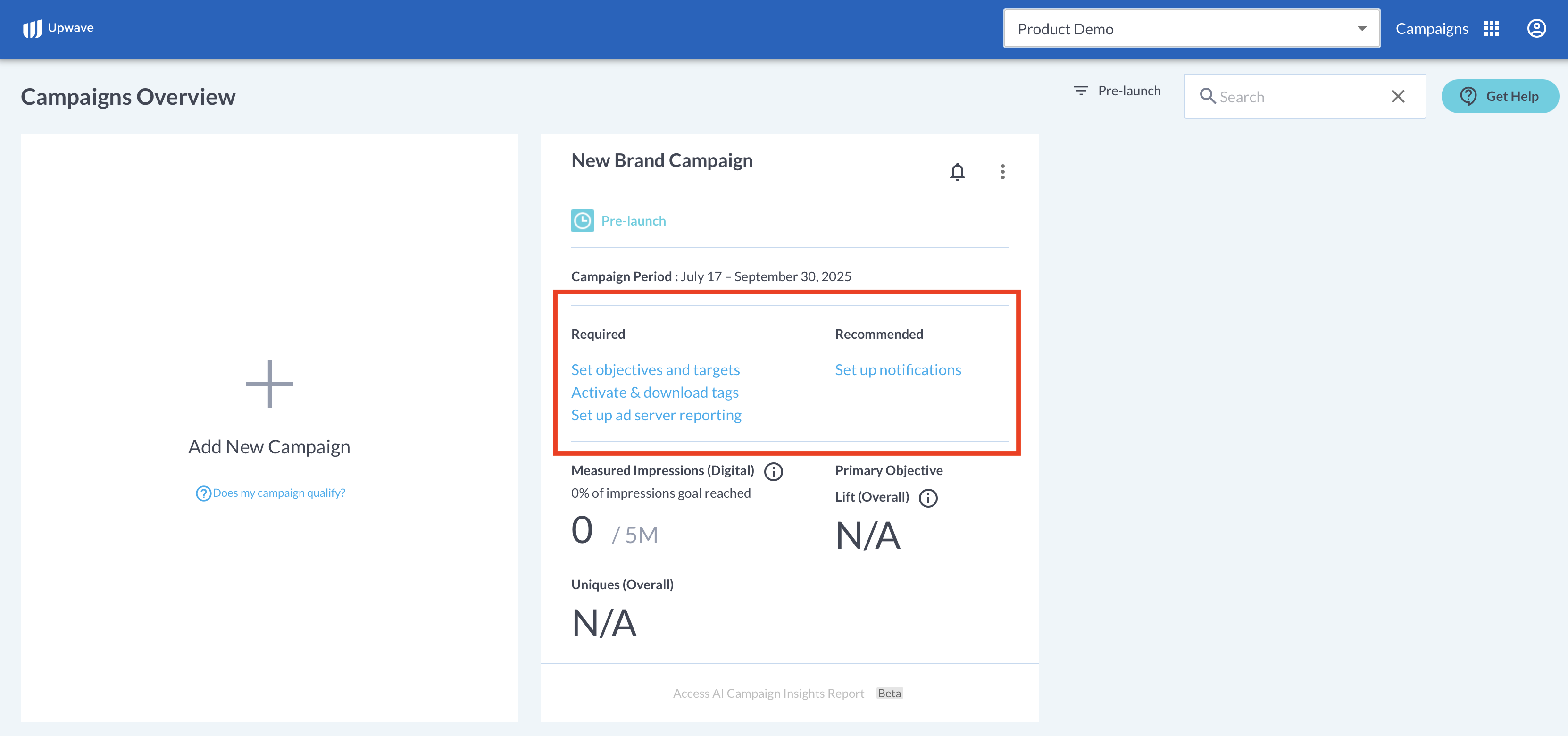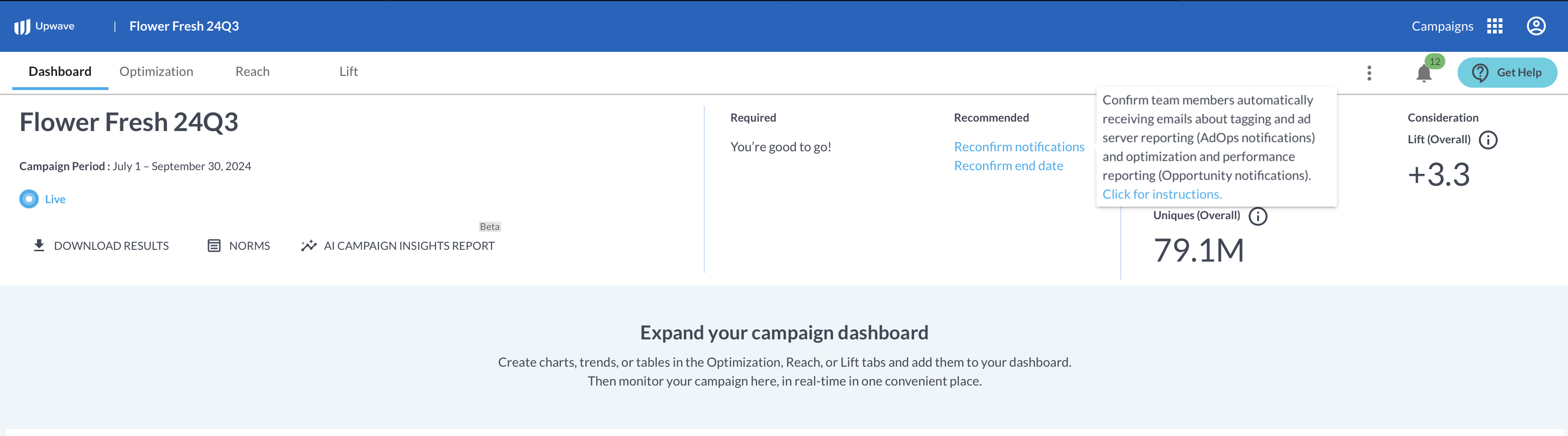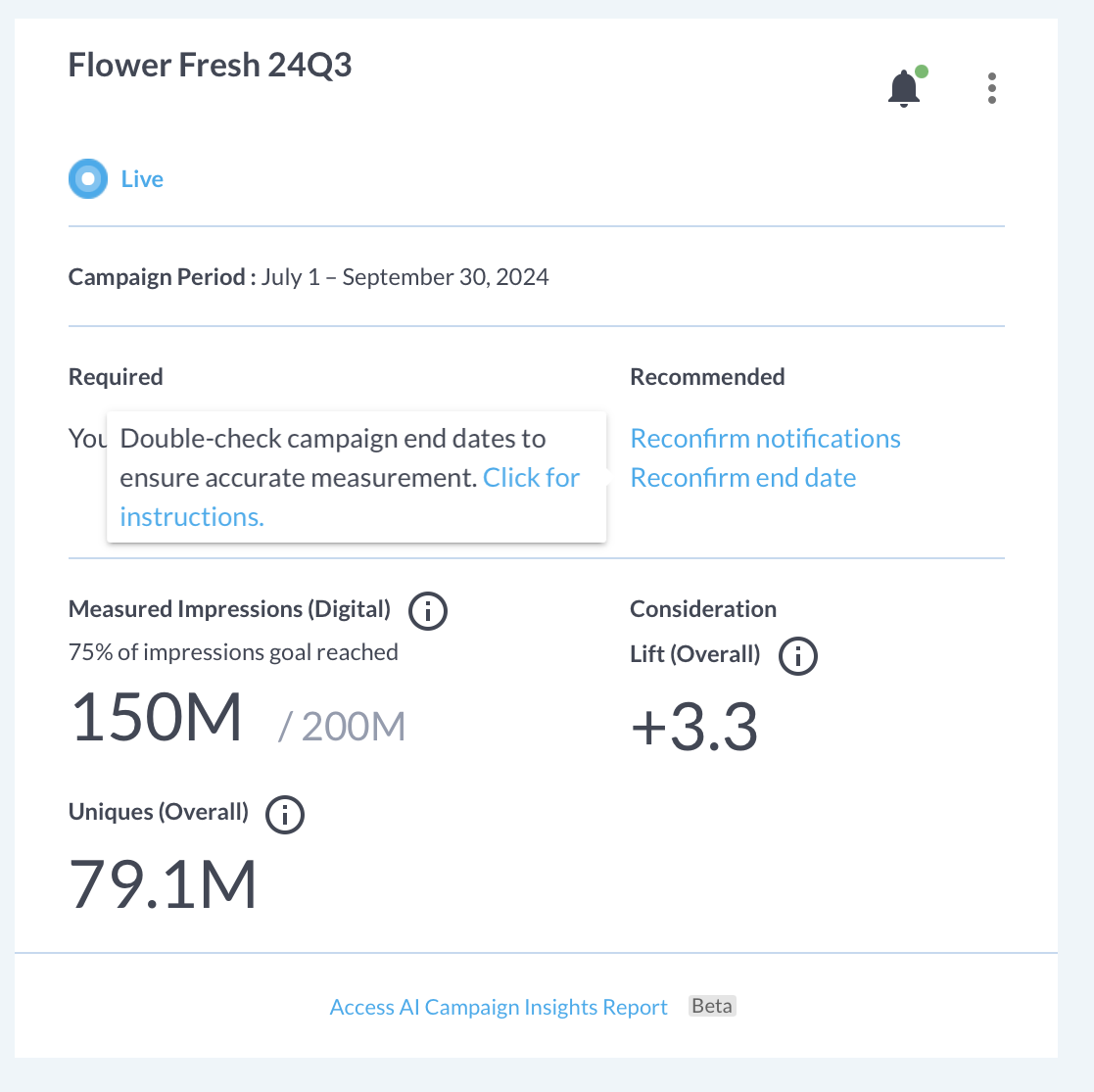Campaign Checklists
Campaign Checklists help you stay on top of steps that need to be completed to keep your campaign measurement moving.
These checklists surface critical tasks on each campaign card (Fig. 1) and each campaign's dashboard (Fig. 2), letting you and your Team know what's outstanding. This makes measurement easier, faster, and more reliable for you!
Overview
When logged into the platform, you'll be able to see Campaign Checklists for all campaigns - in pre-launch, live, and even completed status - right on your Campaigns Overview page. These tasks are broken out into 2 categories, "Required" and "Recommended" (more on those below).
Fig. 1
Fig. 2
Hover over a task to see what needs to be done. Click on a task to navigate to where you can complete it.
Once completed, tasks will disappear from your Campaign Checklist so you can focus on those outstanding. Sections are fully completed when you see "You're good to go!".
FAQ
What tasks appear in the Campaign Checklist?
You Campaign Checklist will populate 'Incomplete' tasks based on the stage of your campaign. Currently, these include:
Campaigns in 'PRE-LAUNCH' status
Required tasks:
Set objectives and targets
Activate & download tags (applicable to campaigns with tags)
Set up ad server reporting (applicable to campaigns with tags)
Approve questionnaire via email
Fix discrepancies (applicable to campaigns with tags)
Recommended tasks:
Set up notifications
Campaigns in 'LIVE' status
Required tasks:
Set up ad server reporting (applicable to campaigns with tags)
Map unmapped IDs
Fix discrepancies (applicable to campaigns with tags)
Recommended tasks:
Review mapping for changed names
Reconfirm notifications
Reconfirm end date
Campaigns in 'COMPLETED' status
Required tasks:
Map unmapped IDs
How can I see all the tasks for all my campaigns at once?
All campaigns on your Team are visible as 'cards' on the Campaign Overview page, and each of those cards indicates required and recommended tasks specific to each campaign.
By scrolling through the Campaign Overview page, you can determine which campaigns have outstanding tasks, and address them with a click - obviating the need to manually track next steps.
Who can complete Campaign Checklist tasks?
Any member of your Team can see and complete tasks. To invite someone to your Team, see Invite New Team Members.
To complete a task, click on the task in either the campaign card or dashboard tab to navigate to the part of the platform where it can be completed. If unclear on how to complete a specific task, hover over the task for a description and a link to detailed instructions.
When a task is complete, it will no longer appear in the Campaign Checklist.
Do tasks have deadlines? What if a task remains incomplete?
Required tasks for pre-launch campaigns must be completed to launch measurement.
Required tasks for live campaigns must be completed to enable accurate, tactic-level measurement and optimization.
Required tasks for completed campaigns must be completed to enable tactic-level in your reporting and automated campaign summaries.