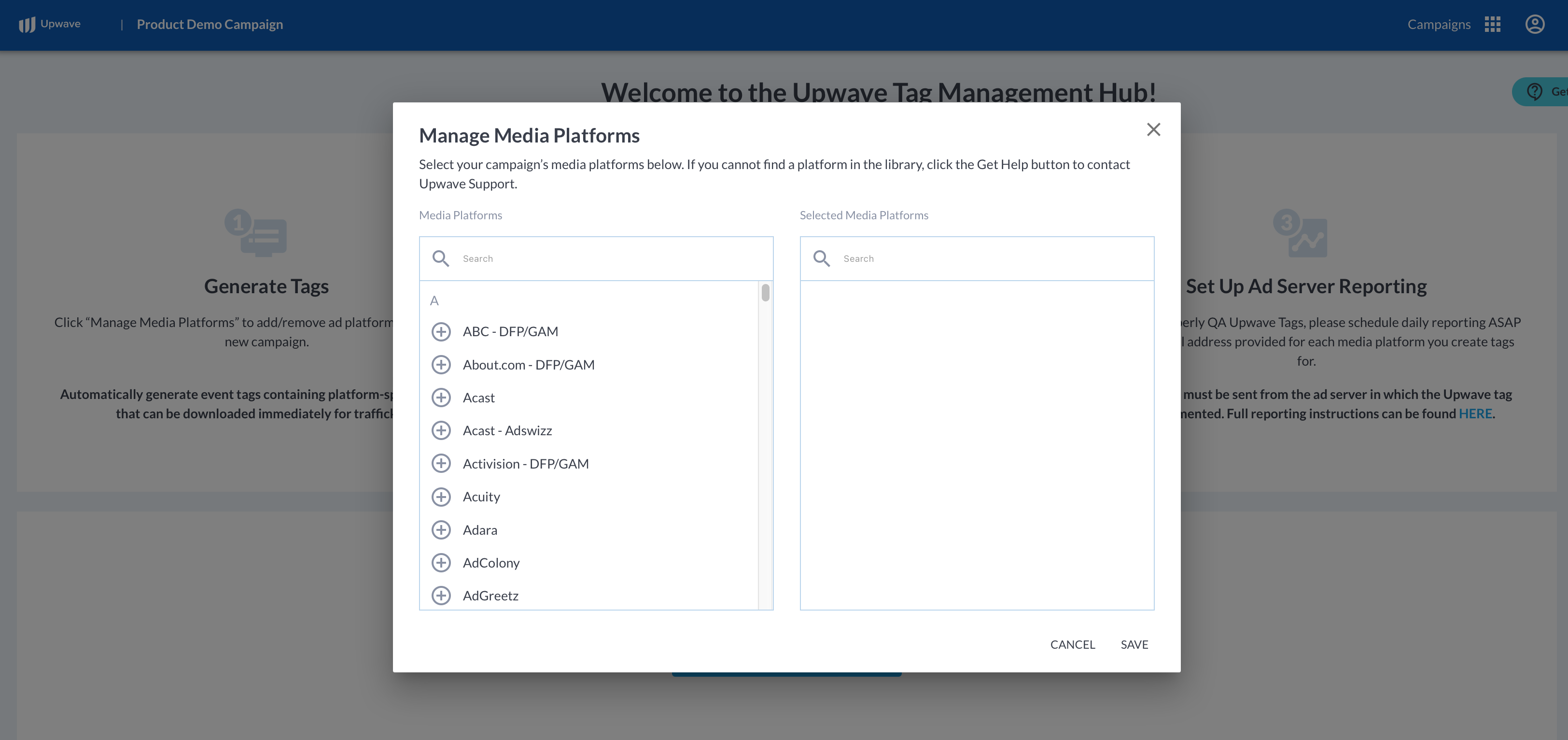Request a Media Platform be Added to the Tag Manager
Overview
Tag Manager
Upwave's Tag Manager makes it fast and easy for you to create tags on-demand for measuring your campaign. We've worked with hundreds of Media Platforms to build a comprehensive tagging library that pass creative and placement-level details from your ad server directly into the Upwave platform. This allows you to achieve cut-level insights for monitoring the performance of your campaign.
To learn more about how our Tag Manager works, and where you would make these selections, please see our articles below based on which Tag Manager you're using for your campaign:
CM360-Integrated Tags: Creation, Implementation, and Reporting
Non-CM360-Integrated Tags: Creation, Implementation, and Reporting (pictured below)
Upwave Tags
If you don't see your Media Platform in our Tag Manager, or, you would like to use custom macros, you may submit a request to our Support Team.
To better understand how that submission process works, let's first examine what an Upwave tag looks like. Below is an example for DFP/GAM, which includes that ad server's default macros for Creative ID, Placement ID and Site ID:
The IDs that flow through your first 2 macros are what we map your audiences to:
Macro #1: Mapped to Creative Dimensions such as Creative Concept, Banner Size, etc. (in this example, the IDs that flow through %ecid! would be mapped here).
Macro #2: Mapped to Placement Dimensions such as Audience, Environment, Geo, etc. (in this example, the IDs that flow through %epid! would be mapped here).
Other ad servers may use different types of IDs (such as Ad Unit IDs or Campaign IDs), but the general concept remains the same: The IDs used to map your audiences are those that flow through Macro #1 and Macro #2.
For this reason, your dynamic creative-level and placement-level macros are required in your submission. It's also expected (and required) that the IDs that flow through those macros appear in your ad server reporting (see articles above for more information on ad server reporting).
Request a New Media Platform
If, after reviewing the guidance above, you would like to request that a new Media Platform be added to the Upwave Tag Manager, please follow the steps below.
To submit a Media Platform request:
Log in to the Upwave platform.
Click Get Help and submit a request to the Support team.
When prompted, select Tagging & Tag Troubleshooting→Add a Media Platform to ensure your request is routed correctly.
To avoid delays, please include the following information:
Media Platform name
This is how the platform should appear in the Tag Manager.
Media Platform type
For example: Publisher, Ad Server, DSP, or Network.
Dynamic creative-level macro
Dynamic placement-level macro
Once submitted, a member of the Support team will review your request within 48 hours (or sooner!). Depending on the information provided, we may follow up with additional questions or confirm whether the requested platform already exists in the Tag Manager.
If it is determined that a new Media Platform needs to be added, the request will be submitted to our Engineering team for implementation. Please allow an additional 48 hours for processing. Once complete, the Media Platform will be available for selection in Tag Manager.