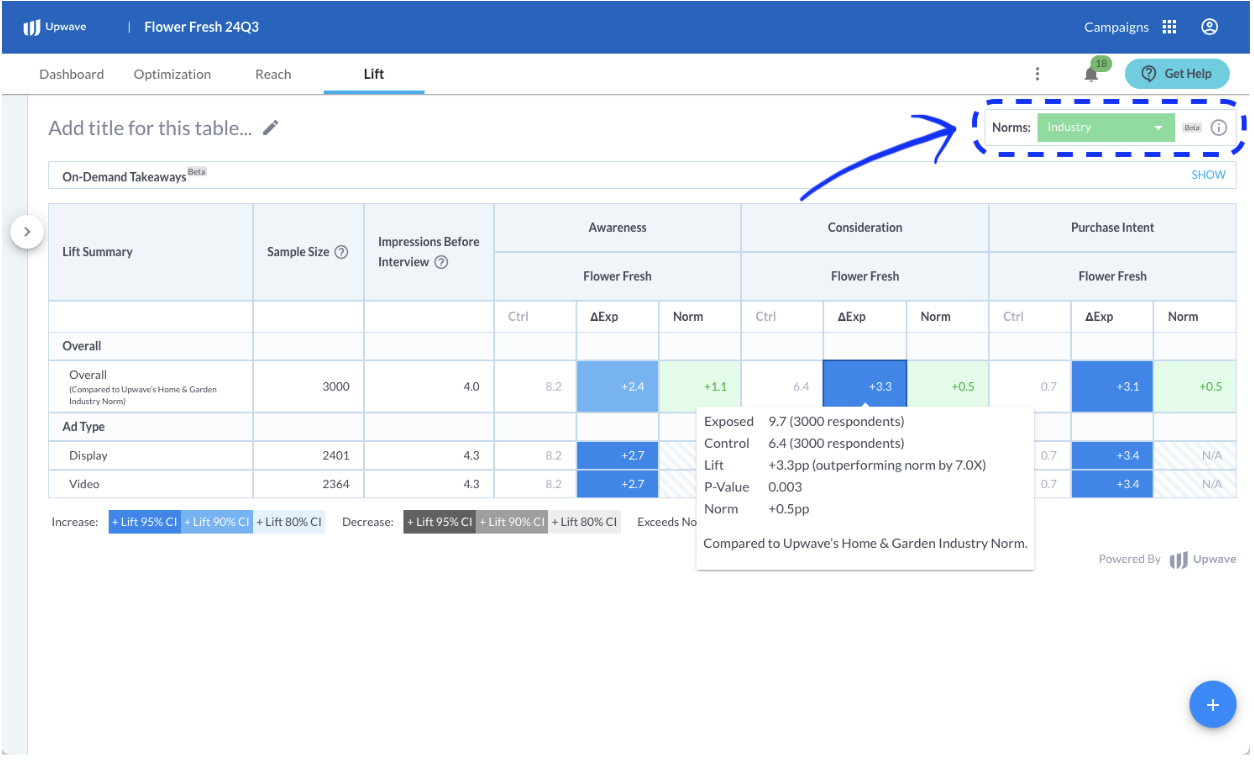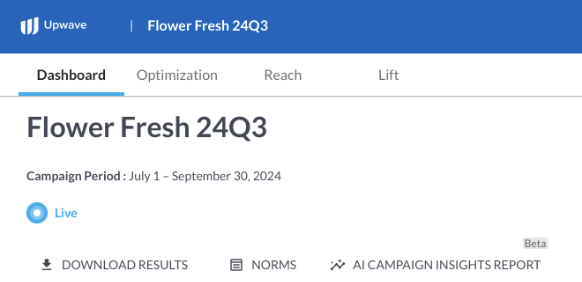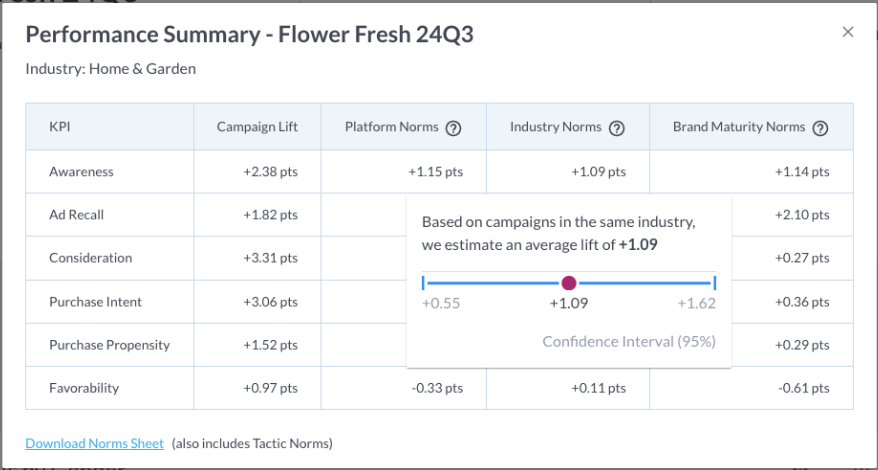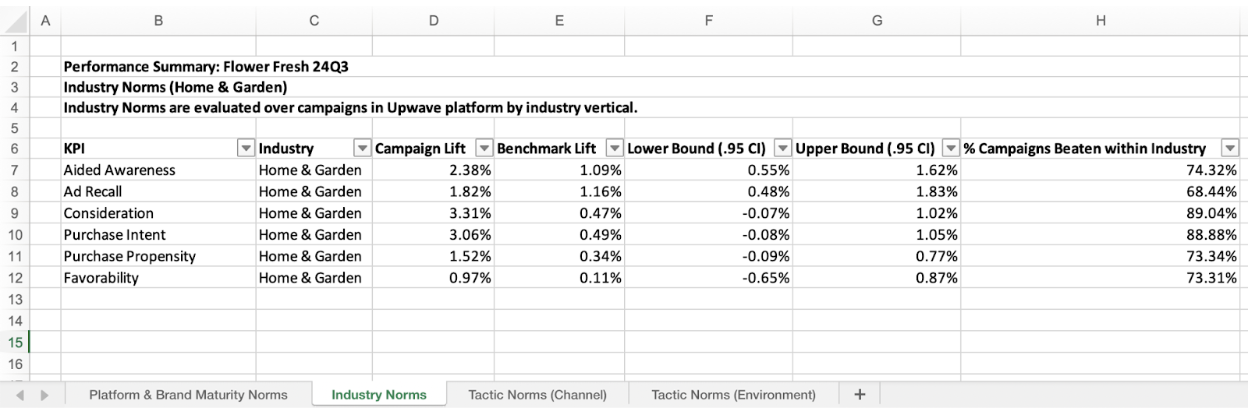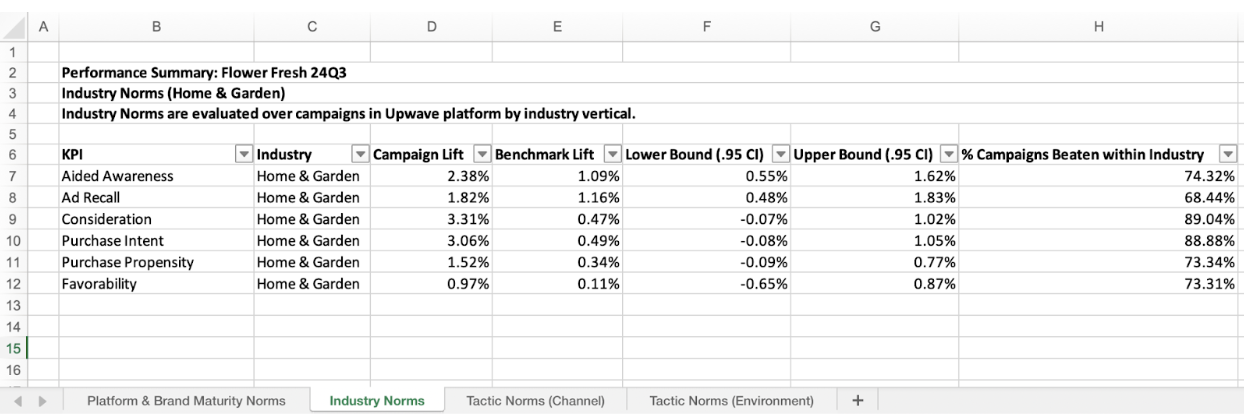What are Industry Norms?
Industry Norms contextualize performance in terms of the average for an industry vertical.
Where can I access Industry Norms?
Norms are available right in Upwave’s platform. You can access them in a variety of ways convenient to your different workflows.
View norms in lift tables (Open Beta)
Industry Norms can be viewed in lift tables, for faster, easier interpretation of your brand lift performance. Click the norms toggle above the upper right corner of a lift table and select Industry to display in a norms column that shows Industry Norms for the overall cut (no norms for other cuts).
Quick reference using the norms button
For a table that’s easy to reference right in the platform, navigate to your campaign’s dashboard tab and click the norms button.
In the modal, you can see Industry Norms - along with Platform Norms and Brand Maturity Norms - for available KPIs measured on your campaign, alongside your campaign’s lift. Hover over the norms to see the confidence interval.
Campaigns without an associated industry do not display Industry Norms. If you don’t see Industry Norms for your campaign, follow these instructions to confirm that an industry is associated with your campaign.
Download a norms spreadsheet
As with option (1) above, navigate to your campaign’s dashboard tab and click the norms button. Within that same modal, Click the download link to download an XLSX spreadsheet. In the second tab you’ll find Industry Norms for available KPIs measured on your campaign, your campaign’s lift, and 95% confidence intervals. You’ll also find the percentage of campaigns beaten within a given industry.
Campaigns without an associated industry do not display Industry Norms. If you don’t see Industry Norms for your campaign, follow these instructions to confirm that an industry is associated with your campaign.
When should I use Industry Norms?
Upwave provides you with different types of norms so you can contextualize the brand lift performance in ways that work for you. When contextualizing lift for your whole campaign you can use Industry Norms.
Industry Norms allow you to contextualize performance in terms of the average for an industry vertical. They can be handy when you want to account for dynamics particular to your industry not reflected in baselines. They are based on final lift estimates of campaigns, as classified during setup in the campaign information form.
How do I interpret Industry Norms?
When assessing brand lift for a KPI on your campaign against a norm, first compare whether it’s higher, lower, or about the same. If your lift is about equal to the norm, then you’re doing as well as the average campaign in the comparison set, correcting for the scale of your campaign using the standard error. If higher, it’s better than average; and if lower, it’s less than average.
For Industry Norms, Upwave offers a mean, confidence interval, and a % Campaigns Beaten within Industry metric. This metric provides a sense of the distribution of results, and tells you simply what proportion of campaigns in a given industry your campaign is doing better than. In the example below, the % Campaigns Beaten metric Favorability is 72%, which can be read as: your campaign performed better than 72% of hypothetical campaigns of the same size in the same industry.
Here’s some more perspective on interpreting norms.
What KPIs have Industry Norms?
Upwave reports norms for the following Brand KPIs for any type of norm when there is sufficient data:
Unaided Awareness
Aided Awareness
Ad Recall
Brand Preference
Consideration
Purchase Intent
Purchase Propensity
Familiarity
Favorability
Recommendation Intent
What industry verticals are supported in Upwave’s Industry Norms?
The following industry verticals are currently candidates for Industry Norms:
Alcohol
Automotive
B2B
Consumer Electronics
Education
Fashion & Beauty
Fast Food & QSR
Financial Services
Food & Beverages
Healthcare & Pharmaceuticals
Home & Garden
Media & Entertainment
Online Services
Other CPG
Personal Care
Pet Ownership
Political
Professional Services
Retail
Telecom Providers
Travel and Tourism
Why can’t I see Industry Norms for my campaign?
Campaigns without an associated industry do not display Industry Norms. If you don’t see Industry Norms for your campaign, navigate to the campaign information page to confirm an industry has been set for your campaign.
You can set or update the industry field for pre-launch or live campaigns (for completed campaigns, please contact Upwave Support).
When are Industry Norms updated?
Industry norms are updated quarterly (typically several weeks into each quarter in order to include campaigns that ended in the preceding quarter).
How much do norms change between updates?
With Industry Norms, for most industries or tactics we would expect typical changes quarter to quarter to be less than 0.1% points. For industries measuring fewer advertising campaigns or for tactics less commonly employed and mapped, slightly larger changes on the order of 0.2% to 0.3% are possible.
How are Industry Norms calculated?
When calculating Industry Norms, Upwave takes a weighted average by industry vertical of the most recent lift results for all campaigns included in the calculation. These weights follow a standard meta-analysis procedure that weights each estimate by the precision of the estimate (roughly proportional to the sample size of the campaign). Ultimately this procedure takes into account the accuracy of the individual lift estimates, while not giving too much weight to large campaigns.