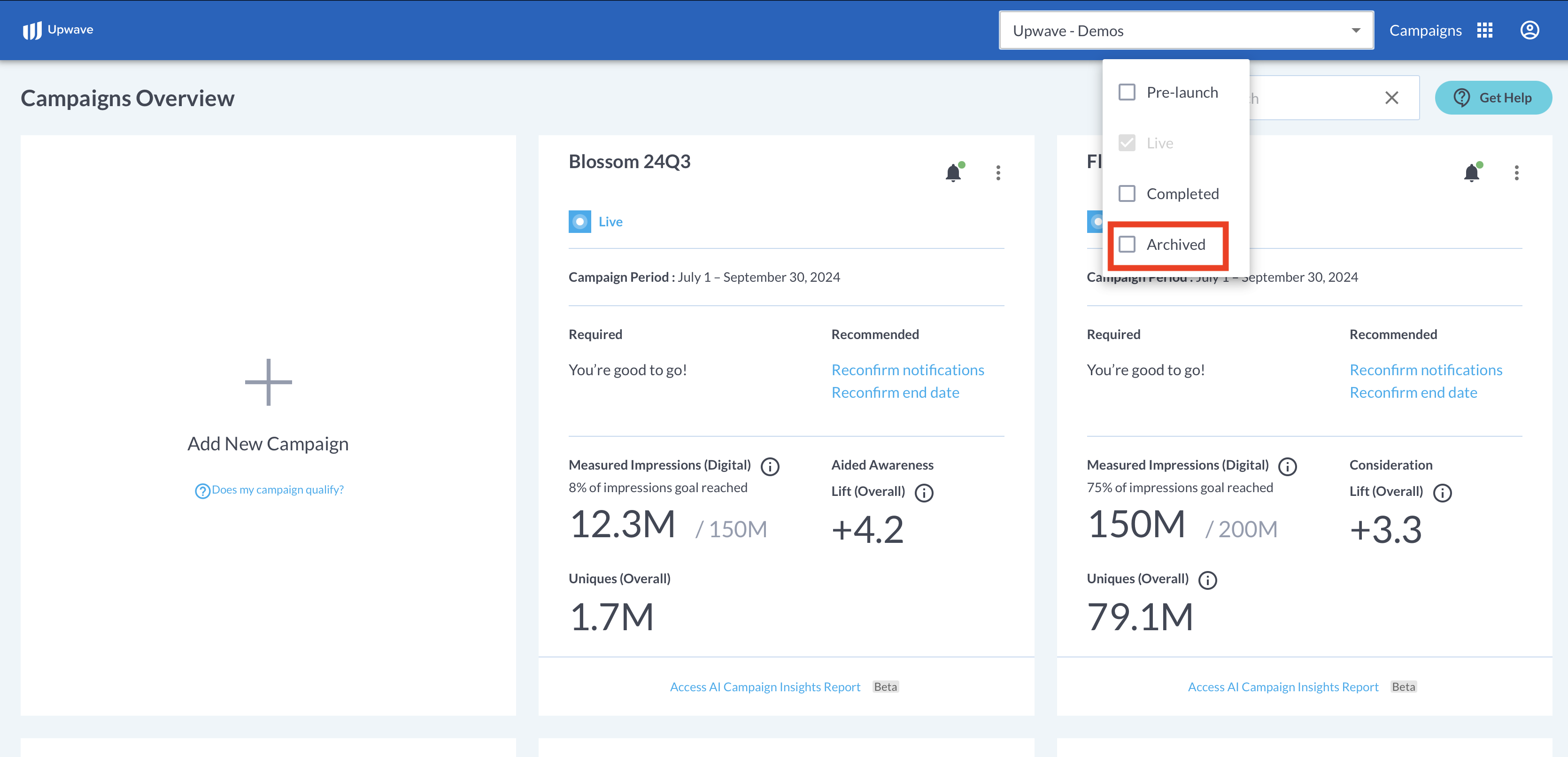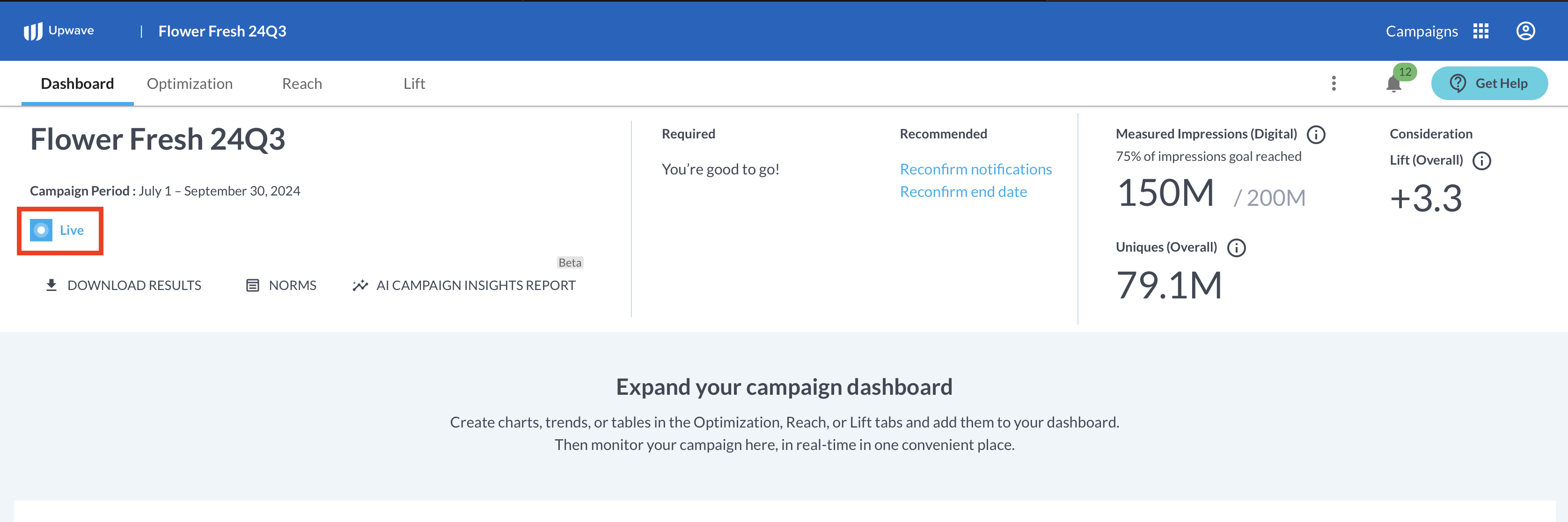Request a Campaign be "Archived"
Overview
Sometimes, campaigns are created and are no longer needed. This could happen for a couple reasons:
The campaign was created in error
The campaign was created, but will no longer run
When this happens, we may want to filter those campaigns out of our default platform view so we may focus on campaigns that need attention.
Upwave campaign statuses solve for just that! By requesting that a campaign be "Archived", you can filter out those campaigns from your campaign view by deselecting "Archived" campaigns.
Please note: "Archiving" a campaign simply means that it will not appear on the default view of your home screen. Because impressions from Upwave tags are independent of the campaign's status, any attached ad impressions may continue to count toward your usage. To avoid this, you must remove the Upwave tag from any campaign you don't want to attribute usage.
Can I request that my campaign be "Archived"?
First, determine your campaign status by viewing the campaign's dashboard or campaign card (dashboard view pictured below):
Please note: Depending on your contract, impressions for "Archived" campaigns may still be attributed toward your usage. Please be sure tags are not implemented (and/or removed) for applicable campaigns that you would not like to be attributed usage for.
My campaign is in "Pre-launch" status
Yes! You can request that your campaign be "Archived".
If your campaign is in "Pre-launch" status, you may request that your campaign be "Archived".
Please follow the steps in the next section.
My campaign is in "Live" status
No. You cannot request that your campaign be archived. Try this instead:
Simply update the "End Date" on your Campaign Information form, and we will close the campaign early.
For more information on where this campaign is set, please see our article, Creating and Editing a Campaign. Please allow 2 business days for processing.
Once closed, your campaign will appear under the "Completed" status. You may filter these out by simply unchecking "Completed" from your platform view.
My campaign is in "Completed" status
No. You cannot request that your campaign be archived. Try this instead:
Once campaigns are closed, no further action is required. You may filter these out by simply unchecking "Completed" from your platform view.
Request a campaign be "Archived"
If, after reviewing the guidance above, you would still like to request that a campaign be archived, please follow the steps below.
To submit an archive request:
Log in to the Upwave platform.
Click Get Help and submit a request to the Support team.
When prompted, select Campaign Setup→Create/Edit a Campaign to ensure your request is routed correctly.
To avoid delays, please ensure the following:
The campaign is in Pre-launch status.
Refer to the guidance above to confirm the campaign’s status or determine next steps if it is already live.
Include a direct hyperlink to the campaign dashboard you would like archived.
Links are required, as campaign names may not be unique.
A member of the Support team will review your request and follow up within 48 hours (or sooner!).